The “Claude AI at capacity” error message indicates that Claude has reached its maximum processing capacity for generating content.
This error typically occurs when lengthy or complex requests are made that overload Claude’s servers. However, there are several potential causes and solutions to resolve this issue.
What Causes the “At Capacity” Error?
Resource-Intensive Requests
Requests requiring significant processing power, memory, or time from Claude can trigger the capacity error, such as:
- Very long content generation requests (e.g. 10,000+ words)
- Complex creative writing plots or character details
- Multi-step mathematical proofs or derivations
- Large batches of questions or summarizations
Too Many Active Conversations
Having multiple active conversations strains Claude’s resources, especially if generating significant content in each one. The more conversations using Claude simultaneously, the more likely the capacity error emerges.
Sudden Traffic Spike
Rapid increases in users or requests puts immediate pressure on resources, temporarily limiting Claude’s capacity until additional resources are provisioned. Viral sharing of Claude may cause these unexpected traffic spikes.
Intentional Resource Protection
The error also emerges intentionally to protect quality of service for all Claude users. Allowing any one user to over consume resources would degrade performance for others.
How to Resolve the Capacity Error
- Simplify and Split Requests
Rather than large content blocks in one request, pose clarifying questions first or split requirements into multiple shorter requests. For example, outline key topic areas first before writing longform content. - Close Unnecessary Conversations
Review all active conversations and close any that aren’t immediately required. Consolidate requests into as few conversations as possible. - Retry Over TimeRetry your request a little later as Claude brings more servers online to handle increased demand. Gradual retry over minutes or hours typically resolves the issue.
- Refine Resource-Intensive Requests
For very large requests like 10,000 word articles, provide clearer direction to reduce excessive processing requirements. Outline section headings, key points to cover, or specific sources to reference to simplify the generation task. - Contact Anthropic Support
For persistent capacity errors lasting more than a few hours, contact Anthropic support. They may be experiencing an outage or can otherwise advise on request refinements.
Optimizing Complex Requests
When dealing with larger requests, optimization is key to prevent overloading Claude’s capabilities and remaining inside reasonable capacity limits.
Set Expectations
Clarify expected depth, length, turnaround times or any other requirements associated with the request. This allows Claude to plan resource allocation. If 10,000 words is expected, state this upfront.
Provide Background Context
Supply any background, links to existing material, or examples that help Claude understand context for the request. This reduces the computational load to research and learn concepts unaided.
Outline Before Drafting
Take an iterative approach – outline topic headings, key points, source material or other guidance before final draft generation. Provide this outline for Claude to follow when creating full content.
Set Interim Checkpoints
For very extensive projects, set regular checkpoints to validate progress before final submission. This lets you course-correct earlier if the output is missing the mark.
Edit & Refine
Expect to refine over multiple iterations, editing and reformatting as needed rather than perfect output on initial request. Refinement reduces rework compared to single-shot requests.
Request Size Guidelines
To avoid overtaxing Claude’s capacity limits, adhere to these general size guidelines:
- Questions & Answers: Up to 2-3 paragraphs each
- Summaries: Up to 500 words
- Outlines/Lists: Up to 50 bullet points
- Emails/Messages: Up to 300 words
- Blog Articles: 1000-2000 words
- Research Reports: 5000 words maximum
- Books: Require support, outline 10 chapters max
For larger sizing, iterate with Claude in chunks while refining details before final output generation.
Prioritizing Requests
When at capacity, Claude optimizes for broad user benefit by limiting any one user over consuming resources. Utilize these best practices to gain ideal response within reasonable limits:
- Eliminate Duplicate RequestsConsolidate similar requests into a single conversation whenever possible to free up resources.
- Break Down Complex RequestsSimplify complex requests into multiple simpler discussions instead of extensive one-off demands.
- Set Processing Deadlines
For large requests, indicate flexible timelines upfront rather than expecting immediate turnaround when resources are depleted in the near-term. - Favor Smaller Discussions
Prioritize conversations with simpler and shorter requests to allow Claude to engage rapidly with more users actively. - Contact Anthropic Support
If specific large requests are a priority, consult Anthropic to schedule appropriate resources. Unique needs may justify dedicated capacity.
Conclusion
The “Claude AI at capacity” notification indicates peak resource utilization has been reached. By simplifying requests, closing unnecessary conversations, retrying over time and contacting support if issues persist, this error can typically be resolved quickly.
Refining large requests into iterative outlines and checkpoints while optimizing for smaller, consolidated discussions also helps avoid triggering capacity limits. With a few simple best practices, Claude can continue delivering excellent service as demand for its skills grows worldwide.
FAQs
What causes the “Claude AI at capacity” error message?
This error occurs when Claude’s servers reach maximum capacity due to too many resource-intensive requests, too many active conversations, sudden spikes in traffic, or intentional resource protection limits.
How can I simplify requests to avoid the error?
Break large requests into multiple smaller conversations focused on clarifying questions first before final content generation. Outline key points rather than requesting very longform content in one request.
Should I close other active conversations with Claude?
Yes, review all open conversations and close any not immediately required. Keeping too many active conversations taxes Claude’s resources and makes the capacity error more likely.
How long should I wait before retrying if I get the error message?
Try resubmitting your request 10-15 minutes later. This allows time for Claude to allocate additional server capacity. Gradually increase retry intervals to 1 hour or 2 hours if the error persists in the shorter term.
Can I request a very long 10,000+ word report from Claude?
Extremely long content requests dramatically increase change of the capacity error. For large requests, provide outline, key points to cover and sources first, then review interim drafts in stages rather than expecting full content immediately.
When should I contact Anthropic support about this error message?
If you experience persistent “Claude AI at capacity” errors lasting hours after simplification, waiting, closing conversations, and request refinement, reach out to Anthropic support. They can investigate root cause and provide guidance tailored to your usage patterns if needed.
What are some size guidelines to avoid overloading Claude’s capacity?
Adhere to general guidelines of 500 words for summaries, 2000 words for articles, 50 bullet points for outlines. For larger projects, set reasonable expectations on timelines and iterative refinement checkpoints to validate progress rather than assuming immediate full content generation.
How can I prioritize my requests when working with resource limits?
Favor small, focused requests on high priority topics rather than extensive one-off demands. Simplify requests by outlining key points first before full drafting. Finally, indicate flexible timelines for very large projects so they can be fulfilled as resources become available.
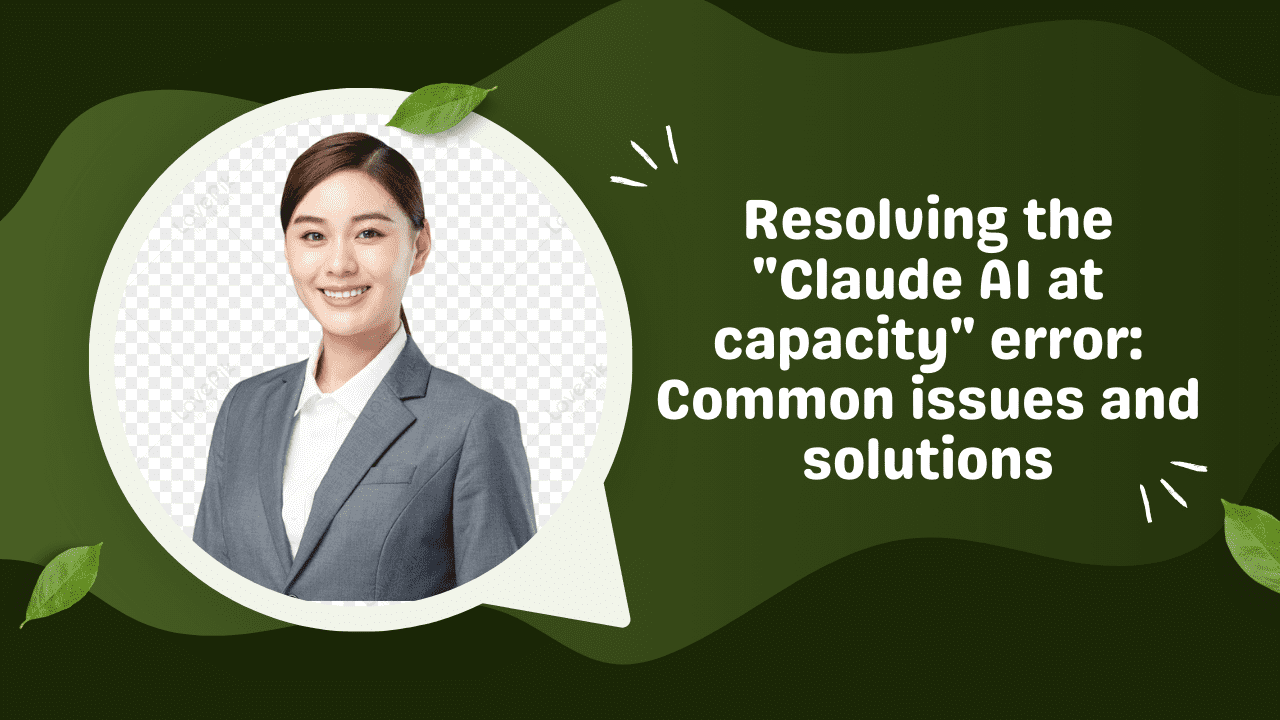
20 thoughts on “Resolving the “Claude AI at capacity” error: Common issues and solutions”