How to Use Claude AI with Excel: A Guide to Using AI for Formula Creation and Error . Assistance Excel is an incredibly powerful tool for data analysis, financial modeling, reporting, and more. However, even experienced Excel users can find certain tasks tedious or error-prone, like building complex formulas or debugging formula errors. This is where Claude AI comes in handy.
Claude AI is an artificial intelligence assistant created by Anthropic to be helpful, harmless, and honest. With natural language processing capabilities, Claude AI can understand plain English requests to assist with Excel in ways that saves huge amounts of time and minimizes formula mistakes.
This guide will provide a comprehensive overview of the various ways Claude AI can supercharge your Excel skills.
Prerequisites for Using Claude AI with Excel
Before jumping into the Excel assistance Claude AI can provide, let’s outline some prerequisites:
• Have Claude AI access and account setup complete
• Have a solid understanding of Excel basics and commonly used formulas
• Data already in an Excel workbook to work with
• Claude connected to or embedded in your spreadsheet file
With the fundamentals covered, you’re ready to unleash Claude AI on your Excel tasks. The rest of this guide examines specific ways Claude can help.
Using Claude for Excel Formula Creation
One of the most powerful aspects of Claude AI is its ability to create complex Excel formulas for you in plain English. Doing so eliminates the need to manually piece together convoluted nested formulas. Here are three main methods Claude can employ:
Conditional Formula Creation
Claude handles if/then logical statements with ease when building formulas. For example, request:
“Create an IF statement that calculates a 10% bonus if sales exceed $10,000, a 5% bonus if sales are $5,000-$9,999, and no bonus if sales are below $5,000.”
And Claude will generate the full nested IFS() formula for all conditions accurately and instantly.
Custom Function Definition
For specialized calculations you need to repeat across multiple cells, have Claude define custom functions for you.
Simply explain what input parameters the function should take, what mathematical operations to perform, and what output to return. Claude will write the function syntax.
Statistical Formula Generation
Ask Claude to create any statistical formulas like standard deviation, variance, z-scores, p-values, etc. and Claude will identify the appropriate dataset and build the formula for those cells. This removes the complexity of remembering which Excel statistical function to use.
The key to getting reliable results is providing Claude with clear explanations of the business context and objectives of your formulas. Claude can translate intuitive descriptions into code.
Debugging Errors in Excel Formulas
Even with initial formula creation assistance from Claude, you may later experience #DIV/0!, #REF!, #NAME?, and other formula errors. But don’t fret – Claude is an ace at debugging formula mistakes too. Here are Claude’s error handling talents:
Identify Root Cause of Errors
First, Claude will analyze the formula that produced the error, evaluate dependencies, and determine exactly what is causing the error. If there are multiple issues, Claude is adept at pinpointing every one.
Apply Error Handling Wrappers as Needed
Some formula errors can be addressed by adding IFERROR or other error handling wrapper functions. Provide your formula and error message, and ask Claude to apply the appropriate error handling adjustments.
Fix Broken References or Circular Dependencies
For #REF! errors caused by deleting rows/column Excel dependencies, Claude can rapidly remap all broken references to the corrected ranges or sheets. Claude can also diagnose circular reference issues plaguing your workbook and eliminate them.
Refresh Data Connections
If data connections from external databases or other sources have become disabled or outdated, Claude can refresh and restore those data links to update incorrect values.
Reassess Formula Logic Flows
Logical flaws like double-counting or incorrect order of operations often undermine formulas. Claude will re-analyze the logic of your formulas and recommend optimizations for maximum accuracy.
In essence, Claude serves as your Excel quality assurance validator – identifying weak points and rectifying them to restore formula integrity.
Checking Accuracy of Excel Formulas
Beyond just creating and debugging Excel formulas, Claude adds immense value by verifying the correctness of your formulas. Some ways Claude provides formula QA:
Compare Outputs vs. Expectations
When you have an output number you expect a formula to produce, have Claude run an expected vs. actual check and confirm if results match anticipated amounts or if discrepancies exist.
Identify Redundant or Conflicting Formulas
Multiple overlapping formulas interacting with the same data can produce double-counting or other conflicts.
Claude inspects interdependencies and notifies you of any redundant or conflicting formulas needing consolidation.
Run Formula Output Sensitivity Analysis
Make slight input tweaks to key variables and ask Claude to observe how outputs change in response. Unexpected variance could signal logical flaws.
Test Boundary Cases
Have Claude manually test extreme minimum/maximum values (boundaries) as inputs to validate if your formulas hold up or fail at extremes.
Assess Formula Robustness
Check if your formulas continue functioning properly after actions like adding/deleting rows, sorting data differently, hiding columns, or changing cell formats.
By leveraging Claude’s rigorous testing capacities, you can confirm all mission-critical formulas uphold integrity standards.
Using Claude to Enhance Excel with AI-Powered Insights
Beyond programming assistance, Claude applies cutting-edge AI to derive unique Excel insights you cannot obtain otherwise. Specifically, Claude delivers value through:
Automated Data Analysis
Have Claude run predictive analytics, pattern finding algorithms, or multivariate regression analysis to automatically surface key data insights.
Anomaly Detection
Claude will scan datasets and proactively alert you of any statistical outliers, anomalies, or odd patterns detected requiring investigation.
Excel Macro Creation
For complex Excel workflow automation needs, ask Claude to write full macros for you to handle tedious reporting, analysis, file management, and other tasks.
Dashboard Creation
Request Claude to design and build interactive Excel dashboards customized to your business metrics, refreshed with live data connections.
In essence, Claude acts as an AI-powered business intelligence consultant helping you maximize Excel’s capabilities.
Conclusion
This guide outlined a multitude of ways integrating Claude AI can level up your Excel skills. From creating formulas and debugging errors to testing accuracy and unlocking advanced insights, Claude drives tremendous productivity and quality gains.
Combining Claude’s programming know-how and analytical prowess with Excel’s spreadsheet interface enables end-to-end intelligent automation.
The result is you spend less time performing mechanical Excel tasks, and more time on high-value analytical thinking. So if you ever find yourself wasting hours on finicky Excel work, call upon Claude to exponentially boost your capabilities!
FAQs
What Excel versions can Claude support?
Claude is compatible with the latest versions of Excel including Office 365, 2021, 2019, and 2016 for Windows or Mac. Claude can also connect to Excel Online cloud versions.
What kind of formula assistance can Claude provide?
Claude can help create many types of formulas like IF statements, VLOOKUPs, pivot tables, statistical formulas, financial formulas, math formulas, and more in plain English without having to know Excel functions.
Can Claude fix broken formulas or debug errors?
Yes, Claude can diagnose #DIV/0!, #REF!, #NAME?, and other Excel errors, pinpoint the root cause, and provide fixes like adding error wrappers, remapping references, improving logic flow, and more.
How does Claude ensure accuracy of Excel formulas?
Claude compares formula outputs versus expected results, checks for redundancy issues, performs sensitivity analysis on inputs, tests boundary cases, and assesses robustness while making changes to validate accuracy.
What additional AI-powered insights can Claude bring to Excel?
Claude provides automated predictive data analysis, anomaly detection, macro creation for workflow automation, interactive dashboard development, and other AI-powered business intelligence capabilities not inherently available in Excel.
Does Claude have Excel fluency limitations?
Claude has broad Excel mastery and derives context from natural language conversations. But extremely technical Excel tasks may still require human assistance. Claude will indicate if queries fall outside its Excel competency range.
What permissions does Claude need to enhance my Excel file?
Read/write permissions to access, edit formulas, run analysis, and save changes to your Excel workbook are ideal for Claude to maximize value. Limited access slows Claude’s assistance capabilities.
Is my data secure when using Claude with Excel?
Claude and Anthropic adhere to strict data privacy protocols like bank-level encryption and access limitations to keep user data safe. Claude only retains minimal data necessary for context. Ongoing audits validate Claude’s continued compliance.
Does Claude integrate natively as an Excel add-in?
Currently Claude exists as a standalone AI assistant accessible via web browser. Native integration within Excel is on the product roadmap based on user feedback and demand.
Can I use Claude for Excel help on an ongoing basis?
Absolutely, Claude is designed for recurring Excel assistance vs one-off uses. Its learning capabilities and conversational context mean it becomes more efficient and effective in helping power users over time.
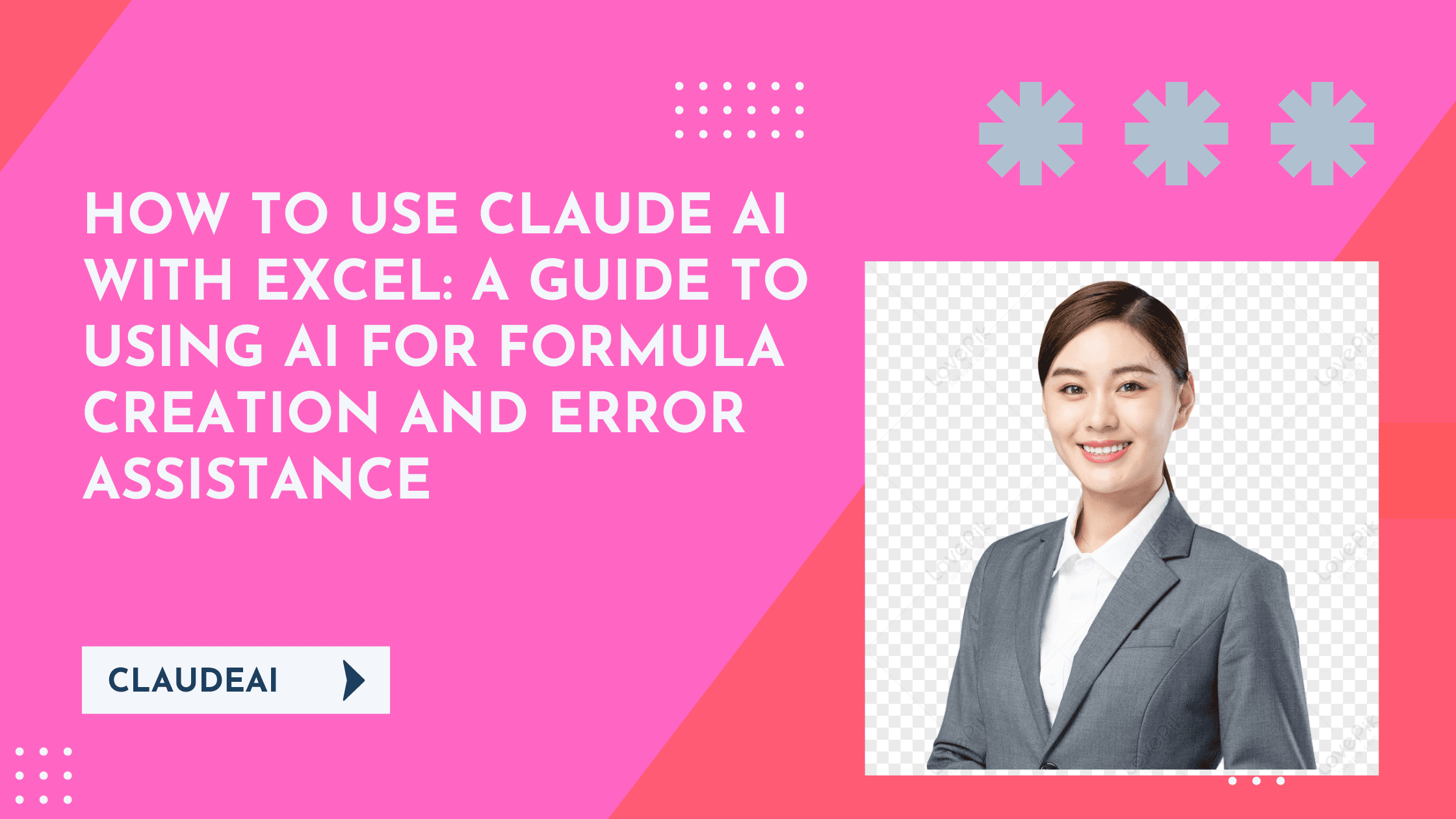
11 thoughts on “How to Use Claude AI with Excel: A Guide to Using AI for Formula Creation and Error Assistance”