How to use Claude AI for UI design? User interface (UI) design is crucial for creating intuitive, aesthetically-pleasing, and easy-to-use applications and websites. Good UI leads to increased user engagement and satisfaction.
Claude AI is an advanced artificial intelligence assistant created by Anthropic to be helpful, harmless, and honest. It has powerful language capabilities that can assist with various elements of UI design. This guide will provide an overview of Claude AI and step-by-step instructions for leveraging Claude for UI design tasks.
What is Claude AI?
Claude AI is an artificially intelligent conversational agent trained by Anthropic to provide helpful information to users. Some key features that make Claude AI useful for UI design include:
- Exceptional natural language processing allows Claude AI to comprehend questions and provide relevant answers.
- Creative abilities to generate new ideas, expand on concepts, and make suggestions.
- Logical reasoning skills to critically analyze UI designs and offer optimization tips.
- Vast database of knowledge to answer queries on best design practices, user behavior analysis, color psychology and more.
Getting Started with Claude AI
Using Claude AI for UI design assistance is easy. Follow these steps to begin:
- Sign up on Anthropic’s website to gain access.
- Install any Claude AI demo to have full access to Claude’s capabilities. The web demo allows you to chat directly in your browser.
- Begin chatting by asking Claude UI-related questions or requests. Claude understands natural language.
- Provide any additional details when prompted so Claude can offer the most helpful responses.
With access to Claude and an understanding of its abilities, you can leverage this AI assistant in various ways for improving UI design.
Conducting User Research
A critical first step in the UI design process is thoroughly researching the target users and their needs. Claude can accelerate and enhance this research process.
You can have discussions with Claude to:
- Generate user personas – detailing behavior patterns, goals, frustrations.
- Identify user preferences for visuals, layouts, flows and interactions.
- Discover usage context – how, when and why users interact with the product and key user journeys.
- Uncover pain points in existing UIs and positive aspects to amplify.
Claude can provide its own insights and ideas during this discussion. You can then validate Claude’s perspectives through other methods like surveys and usability studies.
Ideating and Brainstorming
Once initial user research is done, Claude AI can help kickstart the ideating and brainstorming process:
- Describe the key elements you want in your UI based on the user research findings. Then request ideas for creative UI solutions from Claude.
- Provide examples of inspiring designs and ask Claude to build upon those concepts.
- Share wireframes or prototypes and ask for feedback and design suggestions.
Claude can rapidly provide diverse options and perspectives to help expand your thinking on novel UI approaches.
Evaluating Design Choices
As certain design directions get narrowed down, Claude can provide logical evaluations:
- Send Claude two potential page layouts and ask it to compare and contrast the choices based on alignment with user needs.
- Share color palette options and ask Claude to select the most appropriate set based on psychology principles.
- Discuss why specific microinteractions or icons support excellent usability.
Lean on Claude’s eye for rationale to make evidence-based design decisions.
Optimizing Navigation and Workflows
Navigation and workflows are crucial for usability. Claude can advise on improvements:
- Send sitemaps and user flows and ask Claude if the navigational logic is sensible.
- Provide screen mockups for a multi-screen process and get Claude’s input on simplifying.
- Share prototypes and task the AI assistant with accomplishing goals using the UI to detect confusing areas.
Use Claude AI to ensure streamlined, intuitive navigation and workflows.
Testing and Iterating
UI design requires continual testing and refinement. Claude can assist here as well:
- Give Claude access to results from moderated user tests and heatmaps, and ask it to interpret results and specify changes.
- A/B test designs and concepts with Claude to get unbiased input.
- Task Claude with breaking flows or experiences so you can observe its logic and further strengthen elements.
Leverage Claude at every step of the iterative design process.
Wrapping Up
From research to brainstorming to design analysis and testing, Claude AI can provide significant value through the UI design process.
Thanks to its advanced natural language capabilities, immense knowledge base, creative spark, and logical reasoning, Claude helps designers make optimal decisions while elevating UIs.
To recap, you can use Claude AI to:
- Conduct user research
- Ideate and brainstorm concepts
- Evaluate design choices
- Improve navigation
- Continuously test and refine
Using Claude reduces guesswork while boosting innovation. Designers obtain a reliable second opinion aligned directly with creating the best possible user experiences. This allows for efficiently building interfaces that delight users and advance key business KPIs.
So whether undertaking a full redesign or making incremental tweaks, bring Claude AI into the process for making superior UIs.
Conclusion
Here is a conclusion paragraph summarizing the key points:
In closing, Claude AI offers an immense opportunity to revolutionize and accelerate UI design thanks to its advanced natural language capabilities. Designers can have engaging discussions with Claude to thoroughly research users, ideate innovative concepts, make evidence-based design decisions, optimize workflows, and continually iterate.
Across every phase of the design process, Claude acts as a knowledgeable partner able to comprehend specifics and then provide creative ideas, critical feedback, and rationale to support building highly usable, delightful user interfaces suited uniquely to human needs.
With Claude AI, UI designers gain an ally for pushing boundaries to the next level while ensuring initiatives remain helpful, harmless, and honest. Adopting Claude AI as part of standard design processes enables elevated UIs realized with newfound speed and insight for resonating with users while achieving overarching business goals.
FAQs
What types of UI design tasks can Claude AI assist with?
Claude can assist with nearly any aspect of the UI design process including conducting user research, ideating concepts, evaluating design decisions, optimizing navigation flows, journey mapping, prototyping interactions, and continually testing and iterating UI designs.
What knowledge does Claude AI leverage to support UI design?
Claude leverages an extensive knowledge base including principles of visual design, interaction design, user psychology, color theory, layout fundamentals, and tested best practices to provide informed perspectives on creating optimal UIs.
Can Claude AI generate new UI designs or layouts completely independently?
While Claude has strong creative abilities, it functions best collaborating with designers, building on existing ideas and providing suggestions versus independently designing full interfaces. Claude excels at enhancing designers’ thinking through thoughtful feedback and impactful recommendations.
How can I have the most productive conversations with Claude AI about UI?
Focus discussions with Claude on specific user challenges or goals, share visual examples when possible, probe Claude’s rationale, task it with usability tests, iterate on concepts, and keep an open, growth mindset to get the most value for your UI initiatives.
Does Claude AI stay updated on the latest UI/UX best practices and trends?
Yes, one of Claude’s strengths is continually enhancing its knowledge by analyzing emerging best practices, trends, and patterns related to maximizing user experiences across industries and mediums. This allows it to incorporate cutting-edge thinking into every UI discussion.
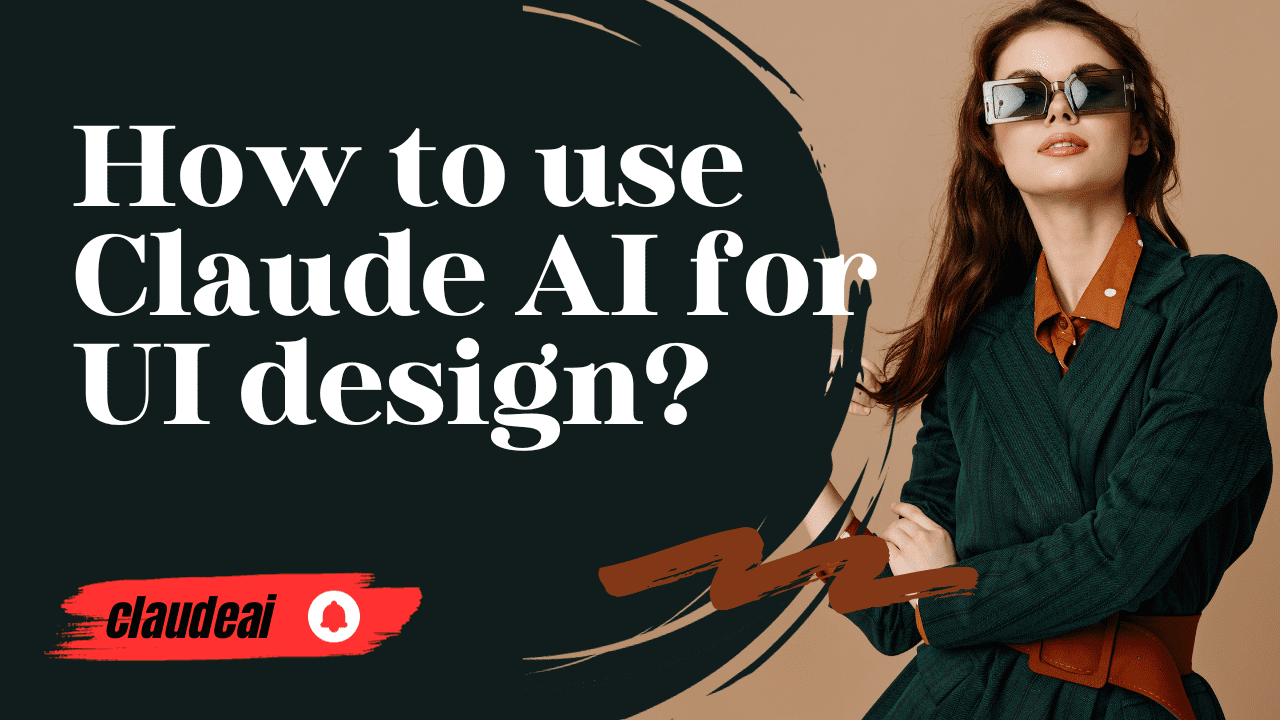
17 thoughts on “How to use Claude AI for UI design?”