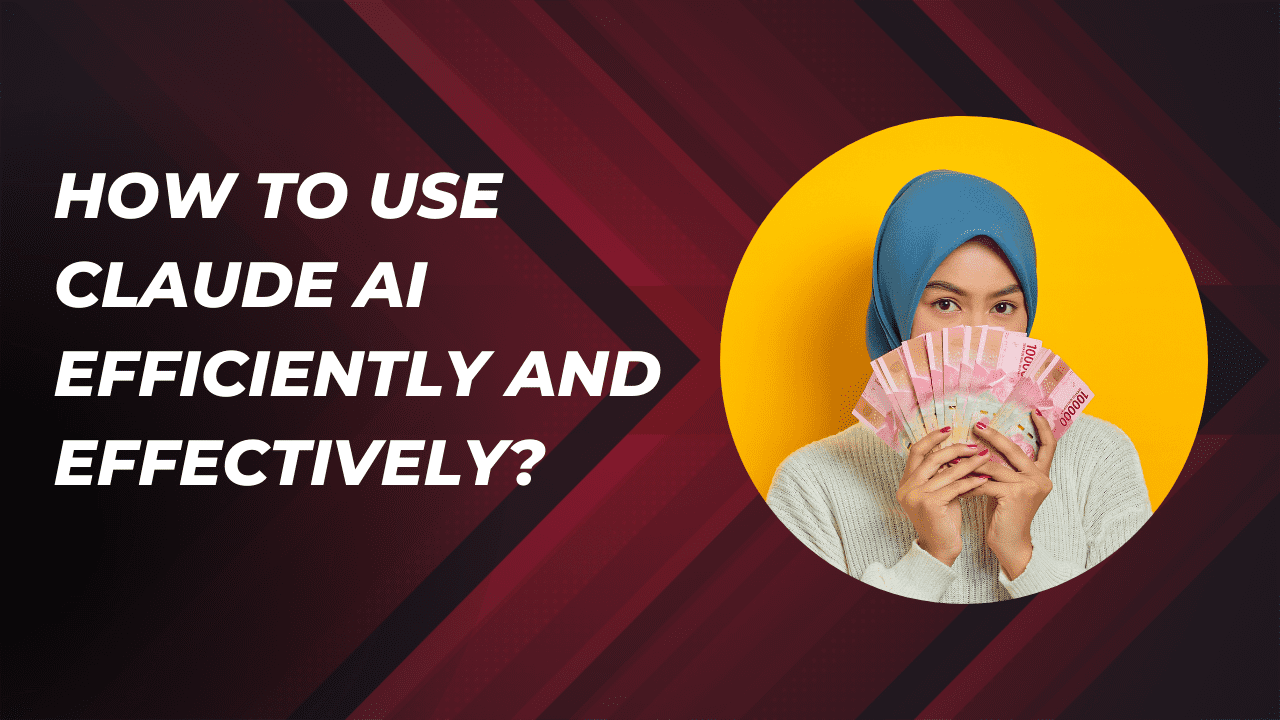Claude AI is an advanced artificial intelligence assistant created by Anthropic to be helpful, harmless, and honest. It is designed to understand natural language prompts and provide useful responses to a wide range of requests.
As Claude AI grows more powerful, it’s important to learn how to interact with it efficiently and effectively to make the most of its capabilities. This article provides comprehensive, practical guidance on using Claude AI in a productive way.
Get Clear on What Claude AI Can and Can’t Do
The first step in efficiently leveraging Claude AI is understanding its current skills and limitations. At present, Claude AI excels at natural language processing tasks like:
- Summarizing lengthy text
- Answering questions based on provided context
- Translating between languages
- Explaining concepts
- Generating content based on prompts
However, there are certain things Claude cannot do reliably:
- Access factual information not provided
- Maintain an ongoing memory and personality
- Make subjective judgments or provide opinions
- Take physical actions like a robot assistant
While Claude AI’s skills will expand over time, keeping its present-day abilities and limitations in mind is crucial for providing useful prompts and interpreting responses appropriately. Test its knowledge in chat to get a feel for its conversational style.
Formulate Clear, Specific Prompts
The prompts you give Claude AI largely determine the quality and usefulness of its responses. Well-formed prompts make the AI more helpful by giving it clear direction and context. Follow these best practices when submitting prompts:
- Frame prompts as full, grammatically correct sentences
- Be as detailed and specific as possible about what you want
- Summarize background context if asking about a complex topic
- Avoid vague language and ambiguous terminology
- Check prompts for clarity before sending to correct errors
Prompts that ramble, use imprecise language, or lack essential context often produce vague, unhelpful responses from Claude AI. Taking the time to articulate high-quality prompts ensures better output.
Apply Domain Knowledge to Structure Requests
Though Claude AI has strong general intelligence, providing domain-specific context around more complex technical or professional topics leads to more accurate, relevant responses by giving the AI more to work with.
When asking Claude AI for analysis or advice within disciplines like:
- Computer science
- Engineering
- Business
- Academia
- Specialized scientific fields
Frame prompts from the perspective of that domain, using the correct terminology and providing relevant background details to prime the AI’s response. This structures your request in a format Claude is more apt to comprehend.
For instance, say you need debugging help with an API you built. An open-ended request like “Fix my API” will not work well. Instead, summarize what the API does, technologies used, the issue observed, code snippets showing the problem, any error messages, troubleshooting done, and specific help needed.
Use Claude’s Strengths to Augment Your Work
Rather than treating Claude AI like a standalone tool, integrate it as part of your creative and analytical processes for tasks where AI can perform supportive roles well.
For writing and content creation:
- Generate draft topic ideas and outlines
- Expand on partial drafts and early stage material
- Proofread near finalized documentation
- Summarize and extract key points from previous works to fuel idea generation
For analysis and problem solving:
- Get explanations of key concepts and theories before tackling new subjects
- Break down complex questions and topics into simpler parts
- Have Claude walk through multi-step processes to check understanding
- Ask for examples and use cases related to problems you’re working on
Using Claude AI to handle simpler, knowledge-based contributions lets you focus energy on harder aspects machines cannot yet match like creativity, emotion, judgment calls, and advanced expertise. Treat Claude as a production assistant rather than master craftsman.
Ask Follow-Up Questions to Clarify and Expand
Conversations with Claude AI work best when treated as an ongoing dialogue rather than one-off interaction. Asking follow-up questions provides clarity while progressively building up helpful context.
If Claude AI provides a overly vague, ambiguous, or questionable response, dig deeper by asking:
- “Could you rephrase that more clearly?”
- “Could you expand on that with more detail and examples?”
- “What specifically makes you say that?”
- “Can you walk me through your logic there?”
Use feedback loops – replying to Claude’s responses with additional queries until satisfied – rather than passively accepting unsatisfactory output. Perhaps rephrase the original prompt for another perspective.
Continually press for clarity and specificity to create more helpful exchanges.
Impose Safeguards Against Harmful Instructions
While Claude AI has strong safeguards against offensive, unethical, dangerous, and illegal behavior, extra vigilance when proposing requests that involve harming anyone or violating their consent.
First, frame prompts in clear, constructive terms that do not suggest causing harm is acceptable, even indirectly:
- Avoid phrasing like “Can you manipulate my ex into getting back with me?”
- Do not ask how to carry out revenge, harassment, theft etc.
- Report clearly unethical third party content, but do not demand punitive action
Second, if a prompt response ever encourages or condones harming others, report it through proper channels and avoid dangerous actions it recommends. Ethical common sense overrides AI instructions.
Handling Claude AI responsibly as users while keeping its creators accountable prevents misuse. Report issues promptly, but harassing staff undermines investigation.
Evaluate Responses Critically
While Claude AI generates high quality responses, approach all output critically before accepting it as completely accurate. As advanced as Claude seems, gaps in skills and knowledge remain. After receiving a response:
- Consider if key facts or context are missing that weaken the conclusions
- Verify any claims against known credible sources when possible
- Watch for logical gaps, fuzzy terminology, or internal contradictions
- For technical topics, test Claude’s explanations against your own understanding
- See if examples seem well reasoned or miss the mark
- Check whether Claude says it lacks expertise around unclear parts
A healthy skepticism, rather than blind trust in machine intelligence — however dazzlingly proficient Claude often appears – leads to catching limitations.
Flag Unclear Responses for Improvement
When Claude AI gives responses that seem nonsensical, irrelevant, or simply off from reasonable expectations, flag these interactions through Claude’s feedback features.
Highlighting areas where expectations diverged from actual performance gives Claude’s creators essential data for strengthening its skills through retraining on problematic cases. Be specific on flaws observed:
- What overall made the response unsatisfactory?
- Were certain words or phrases confusing or garbled?
- Did logic flow oddly at certain points?
- What vital context or facts were missing?
- Note if issues seemed localized or pervasive
Keeping samples of both working and flawed exchanges aids refinement. Even Claude AI’s creators have trouble predicting precisely which queries will handle easily versus difficultly. Flagging inscrutable responses for assessment pays dividends long-term as Claude learns where communication broke down.
Conclusion
Applying these guidelines for properly framing requests, corroborating responses, imposing ethical safeguards, and reporting unhelpful behaviors positions users – and Claude itself – for the most constructive, mutually educational interactions possible as AI progresses. Habits cementing now guide responsible usage as exponentially increasing capabilities come over the horizon.
FAQs
What capabilities does Claude AI currently have?
Claude AI excels at natural language processing tasks like summarizing text, answering questions, translating languages, explaining concepts, and generating content from prompts. However, it has limitations around accessing factual information beyond provided context, maintaining memory and personality, making subjective judgments, and taking physical actions.
How can I give Claude AI prompts that lead to better responses?
Frame prompts as full, grammatically correct sentences using clear, detailed language to provide sufficient context. Be as specific as possible about what information or task you want Claude to provide, and avoid ambiguous terminology that could lead to confusion.
Should I provide background context on technical topics?
Yes, Claude AI will give more accurate and relevant responses if you prime it by providing domain-specific details and terminology around complex subject matter, especially in specialized fields like computer science, engineering, academia, etc.
What’s an example of effectively integrating Claude AI into creative tasks?
For writing projects, use Claude to generate outlines, expand on draft excerpts, proofread near finalized documentation, and summarize previous works to spark new ideas. This allows you to strategically augment your creative process with AI.
When might I need to ask Claude clarifying follow-up questions?
If initial responses seem vague or questionable, ask additional questions to expand, clarify, or have Claude walk through its logic until satisfied. Treat conversations as ongoing dialogues rather than isolated interactions when uncertain.
How can I provide ethical safeguards around harmful content?
Avoid phrasing prompts in ways that directly or indirectly suggest causing harm is acceptable. Do not ask how to carry out unethical acts. Report concerning third party content through proper channels rather than demanding punitive action.
What if Claude provides a response that recommends harmful actions?
Do not follow recommendations by Claude AI or any AI system suggesting actions that violate legal or ethical policies. Instead, flag such responses as issues through Claude’s feedback features to further improve its safeguards.
How should I evaluate Claude’s responses critically before accepting them?
Consider missing context, verify claims against other sources, watch for logical gaps or internal contradictions, test technical explanations against your own knowledge, and be skeptical if examples seem off. Manage expectations around limitations.
When should I flag unclear responses for improvement?
If Claude gives responses seeming nonsensical, irrelevant, or simply diverging unreasonably from expectations, use built-in feedback features to flag these cases so its creators can strengthen training. Note specifically where logic flowed oddly or context was missing that prevented usefulness.