How to Like Items on TEMU in 2024? TEMU is a popular e-commerce marketplace launched in 2022 that connects buyers and sellers. It aims to provide quality goods at ultra-low prices to consumers. Within a short period of time, TEMU has gained immense popularity and has millions of active users.
The TEMU app and website make shopping extremely convenient. You can browse and purchase almost anything on TEMU – from fashion, beauty, home appliances to groceries. One of the best features of TEMU is the option to “like” items. This helps users to bookmark Items they are interested in and also helps TEMU understand user preferences to provide better recommendations.
This article will provide a step-by-step guide on how to like items on TEMU in 2024.
Accessing TEMU
The first step is obviously to access the TEMU app on your device. Here is how you can do this:
On Mobile Device
If you are an Android user, simply go to the Play Store. For iPhone users, go to the App Store. Search for “TEMU”. The app by TEMU Singapore Pte Ltd is the official app. Download and install the app. It’s completely free.
Alternatively, you can manually enter this url “http://temu.com” on your mobile browser to open the website. Then tap on “Download App” option at the bottom.
On Laptop/PC
Open any browser on your Windows or Mac laptop. Enter the url “http://temu.com”. This will open the TEMU website. We recommend using Google Chrome or Mozilla Firefox browsers for best experience.
Create an Account
To access all features of TEMU, you need to create an account. This is absolutely free.
You can sign-up either using your Email ID or your Facebook/Gmail account. Enter all basic details like name, DOB etc to create your TEMU buyer account.
That’s it! You are now ready to start shopping on TEMU.
Browsing Products on TEMU
Once you have installed the app or opened the website, you can start browsing a wide range of products on TEMU in various categories.
Here are some ways in which you can discover products:
- Home Page Displays: The home page shows curated products like top deals, lightning deals etc. Scroll down to explore
- Search Bar: You can type any keyword like mobile phones, shoes, furniture etc in the search bar to find relevant listings
- Product Categories: All products are segregated into various categories like electronics, fashion, beauty, toys etc. Click on the hamburger menu icon in the top left corner to find categories.
- Recommended for You: TEMU understands your preferences based on your likes, purchases etc and shows personalized recommendations of products you may find relevant on the top
- Trending Now: Discover latest trending products loved by other TEMU users
- Brand Pages: Search or browse product listings by brand store on TEMU like Xiaomi, LG, Nike etc
Spend some time discovering a wide gamut of amazing products on TEMU in all price ranges.
How to Like Items on TEMU App and Website
Once you find a product that catches your attention, you can “Like” it by following these easy steps:
On TEMU Mobile App:
- Browse a product listing and tap on the photo gallery thumbnail images to see large size photos
- Then tap on the heart icon visible below the product image
- A pop-up will appear to confirm you liked the product
- Voila! The item now gets added to your “Liked Items” list which can be accessed from your account page
On TEMU Website:
- When browsing a product, move your mouse cursor over the product thumbnail image
- Click on the heart icon displayed at the bottom of the image
- A notification will appear that you have liked the item
- This web-only like feature allows you to easily build a wishlist of products you admire
You can like multiple products across categories and keep adding them. There is no limit.
Accessing Liked Items on TEMU
You can find all products liked by you in one single place for easy discovery or reference later.
On Mobile App:
- Launch the TEMU app on phone
- Tap on Account icon available on the bottom bar
- Next tap on Liked items tab displayed on top
- You will see list of all items you had earlier liked
- You can remove items if needed by tapping on heart icon again
On Website:
- Move cursor over your profile icon available on top right of TEMU website
- Click on My Account option in the drop-down menu
- Under the Like Items tab you will see list of liked items
- Mouseover a product and click on heart icon to unlike it
So liking items on TEMU is not only easy but also allows creating your personal wishlists for future purchase.
Notifications
With so many products being listed every few minutes on TEMU, it may be easy to miss out on some special deals or price drops for items you like.
So you never miss out on a good bargain for liked products, TEMU sends notifications to alert you.
When a promotion or sale goes live for your liked items, you can get notified through:
Push Notifications
If you enable permission, TEMU will send real time alerts on your phone via push notification bar about offers for liked items.
Email Alerts
Discount vouchers, flash sales, festive promotions etc for your liked products will also be shared to your registered email ID frequently.
In-App Updates
When you open your Liked Items list, TEMU shows latest discounted price or availability status for your shortlisted products helping you make faster purchase decisions.
So keep notifications enabled for timely alerts.
Buying Liked Items on TEMU
The purpose of liking items on TEMU is ultimately being able to purchase them when needed. This is extremely convenient on TEMU.
Buying Process
- Launch TEMU app and tap on Account icon
- Go to Liked Items list and pick product you want to buy
- Tap on Buy Now button visible below product
- Select preference like size, color, quantity etc
- Proceed to payment by adding delivery address and choosing mode like card, e-wallet
- Sit back and your order gets delivered in just 1-3 days!
Saving Money
- New voucher codes, flash sale discounts etc applicable during a purchase transaction for your liked items are automatically applied during checkout process
- So your total cart value reduces providing extra savings
Liking products is the first step for a smarter way to shop on TEMU!
Sharing Liked Products
Another useful aspect of liking products on TEMU is being able to share with friends and family easily.
There are a couple of ways you can share liked items from your list:
Text Message
- Tap and hold a product thumbnail in your liked items list
- Select the Share option visible in pop-up menu
- Choose messaging apps like WhatsApp, SMS to share product url or screenshot to individual contacts
Social Media
- You can also post your liked item link directly on social media platforms like Facebook, Twitter or Pinterest for recommendations with your network
So, next time you come across an amazing offer or great quality product on TEMU but don’t need to purchase it right away, simply Like it. You can access it anytime easily for reference or purchase.
TEMU Likes – Useful Tips
Here are some additional tips to help you make the best use of Product Likes feature on TEMU:
- There is no limit on number of items you can like. Go on liking any product that you admire or wish to buy later
- Liking an item does not automatically reserve the product. It needs to be purchased like a normal listing when required
- You can keep track of price history and new coupon codes for all liked items from one single place i.e. Liked Items tab
- Items once liked, show your preference to TEMU. So you see more such personalized recommendations on your home page feed
- Create multiple Wishlists by liking products – Gifts for Christmas, Birthdays, Online Learning tools etc
- Removing a liked product is also simple. Just click on the heart icon again in Your Likes tab
So go ahead, discover your favorite products and like them on TEMU for easier decision making and smarter shopping!
Conclusion
I hope you found this detailed guide useful in understanding how to easily Like Items on TEMU in 2024. Liking items empowers you to take smarter buying decisions and discover new products you love at great prices.
TEMU eases the entire process of building personalized catalogs for future reference or buying products seamlessly in just a few taps. Enable notifications for best deals on your admired items.
FAQs
Here are some commonly asked FAQs about liking items on TEMU:
How do I like an item on TEMU?
To like an item on the TEMU app, tap on the heart icon below the product image when viewing a product listing. On TEMU website, click on the heart icon visible when you mouseover a product thumbnail.
Can I see all my liked items in one place?
Yes, you can see all your liked products in the “Liked Items” section under Your Account on both TEMU app and website.
Is there any limit on the number of items I can like?
No, there is no limit on how many items you can like on TEMU. You can like as many product listings as you want.
What happens when I like a product?
Liking a product saves it to your liked items list for future reference. It also shows TEMU your product preferences so you see better recommendations.
Can I get notified about deals for my liked products?
Yes, if you enable notifications TEMU will alert you about relevant discounts, sales etc for your liked items via email, push notifications etc.
How do I share a liked item with friends?
In Your Likes section, tap & hold a product and tap Share. Then choose messaging or social media apps to share the link with friends.
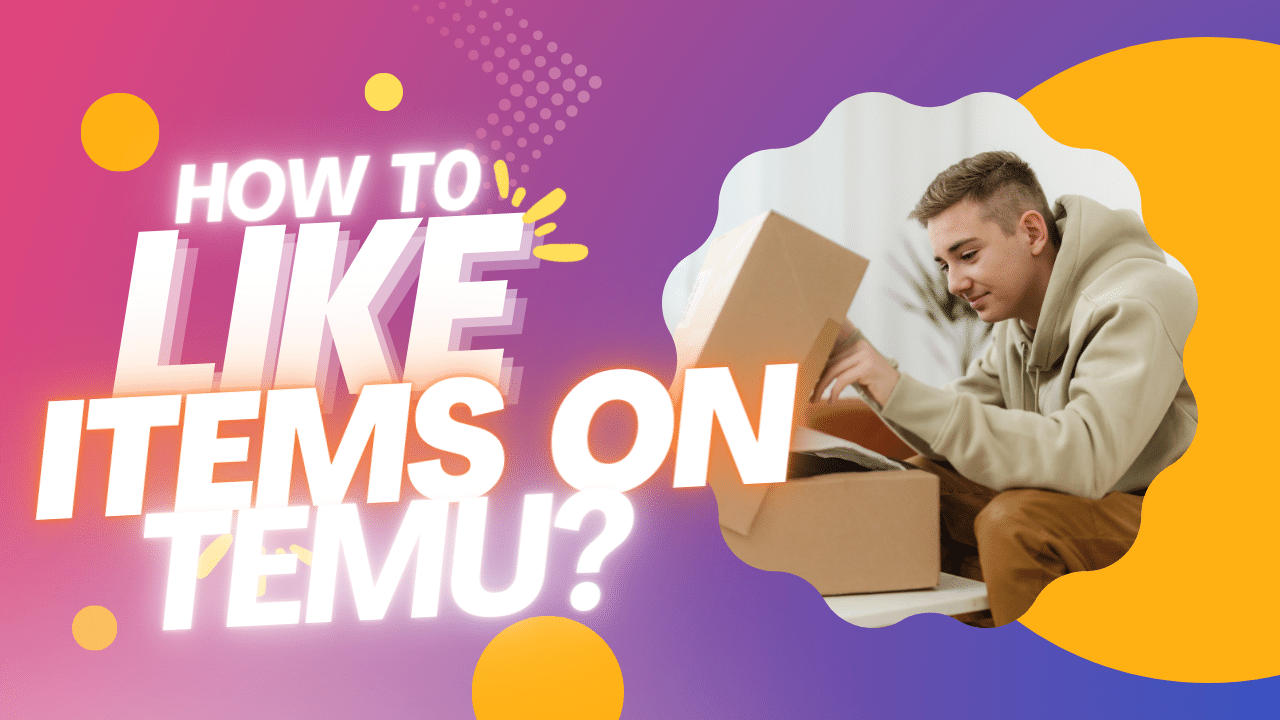
4 thoughts on “How to Like Items on TEMU in 2024?”