WhatsApp is one of the most popular messaging platforms in the world, with over 2 billion monthly active users. Claude AI is an advanced conversational AI assistant created by Anthropic to be helpful, harmless, and honest.
Integrating Claude AI’s capabilities into WhatsApp would allow users to access Claude’s powerful natural language processing and ability to understand context and have meaningful conversations directly within the WhatsApp interface. This integration has the potential to greatly enhance the WhatsApp user experience by providing users with Claude’s advanced AI abilities to assist with a wide variety of tasks.
In this comprehensive guide, we will walk through the key steps and considerations for integrating Claude AI into WhatsApp to provide users with Claude’s conversational AI abilities within the WhatsApp platform.
Overview of WhatsApp’s Platform Capabilities
WhatsApp provides several platform capabilities that enable third-party services to integrate with it:
- WhatsApp Business API: Allows integration with WhatsApp to send and receive messages programmatically, like a virtual assistant.
- Share Chat Plugin: Allows adding a “Message on WhatsApp” button to websites to share content or start conversations.
- WhatsApp Click to Chat Links: Create links that when clicked open a WhatsApp chat. Useful for customer support, order status updates etc.
- QR Codes: Scanable codes that add contacts or open chats when scanned. Useful for contact sharing.
The WhatsApp Business API would likely provide the most robust capabilities for a Claude AI integration.
Key Technical Requirements for Integrating with WhatsApp
To integrate Claude AI with WhatsApp via the WhatsApp Business API, some key technical requirements include:
- WhatsApp Business Account: This provides access to the WhatsApp Business API after completing registration.
- Secure Server to Host Claude AI Service: To handle Claude AI processing and respond via WhatsApp API requires hosting Claude on a server.
- Phone Number: A dedicated phone number is needed to link the WhatsApp Business Account.
- WhatsApp Business API SDK/Tools in App Code: Software development kits and tools provided by WhatsApp to integrate with Business API.
- Compliance with WhatsApp Usage Policies: Such as related to acceptable use, respecting user preferences, etc.
Designing the User Experience
When integrating Claude AI’s conversational interface and advanced natural language capabilities into WhatsApp, the user experience design requires special consideration:
- Intuitive invocation of Claude: Using a dedicated keyword, prompt or “Ask Claude” button to smoothly transition from standard chat to Claude AI assistance.
- Clear Claude responses: Clarify when it is Claude vs a regular user replying, while keeping style similar to user messages.
- Context transfer: Claude should be able to reference earlier messages to handle context and conversations spanning multiple questions.
- Support rich messaging: Enable Claude to send not just text replies but also documents, images, voice messages when appropriate.
- User controls: Provide controls to pause/resume Claude, rate responses or opt out from within WhatsApp itself.
We will design the experience keeping user familiarity with WhatsApp in mind while leveraging Claude AI capabilities.
Key Claude AI Integrations
Some of the most valuable integrations of Claude AI into WhatsApp include:
Question Answering & Information Finding
- Fact checking abilities leveraging Claude knowledge base to correct misinformation in chats
- Quick access to Claude’s continually updated knowledge on diverse topics
- Query for contact information, business listings or product info
Conversational Abilities
- Maintain running conversations spanning multiple questions while maintaining context
- Discuss opinions, current affairs, and make recommendations
Productivity Assistance
- Schedule meetings, appointments, reminders and manage calendars
- Take notes, set todos and integrate with productivity apps via API calls
- Translate messages into 100+ languages in real-time
Analyze & Summarize Discussions
- Follow long conversations and provide concise, objective summaries
- Sentiment analysis to share how people may be feeling
- Suggest actions based on analyzing message data while respecting privacy
The key is identifying high potential integrations that provide maximal utility to users while requiring minimal effort invocation within WhatsApp.
Building & Training Claude AI for WhatsApp Integration
To train Claude AI specifically for integration with WhatsApp:
- Curate WhatsApp Message Training Data: Build dataset of sample WhatsApp messages for conversations, questions, sentiment analysis etc.
- Pretrain on Anthropic’s Internal Dataset: Leverage Claude’s pretraining on 10s of billions of internet documents.
- Train Conversational Policy on WhatsApp Data: Fine-tune Claude policy networks on WhatsApp style conversations using Constitutional AI approach.
- Optimize Knowledge Retrieval: Expand Claude knowledge linking to handle WhatsApp style queries.
- Rigorously Test Performance: Validate accuracy on WhatsApp test message datasets across intended integrations.
- Set Minimum Confidence Thresholds: Ensure replies only sent when Claude meets sufficient confidence thresholds to maintain reliability.
The training methodology combines WhatsApp specific data with Claude’s general intelligence to ensure performant and safe integrations.
Software Architecture for Claude-WhatsApp Integration
The backend software architecture to enable Claude AI on WhatsApp involves:
- WhatsApp Business API Integration Layer: Server code that interfaces with WhatsApp API for sending/receiving messages.
- Claude AI Serving Platform: To host Claude AI service to process requests and return responses.
- Application Business Logic Code: Server application logic to orchestrate the end-to-end experience .
- Cloud Data Storage: For user data, message context history, Claude response cache etc.
- Analytics Module: To track usage metrics and monitor integration reliability.
Architectural considerations include scalability to large message volumes, low latency for real-time use, security and stateless design allowing horizontal scaling.
Testing & Launching Claude on WhatsApp
Rigorously testing and validating the integrated experience is crucial prior to launching:
- Functionality Testing: Verify intended features work – answering questions, analyzing messages, scheduling reminders etc.
- Usability Testing: Ensure intuitive invocation of Claude and interpretation of responses using sample audiences.
- Load & Performance Testing: Validate scalability under heavy simulated request loads prevent outages.
- Security Audits: 3rd party audits to prevent vulnerabilities that compromise user data.
- Legal/Compliance Reviews: Confirm compatibility with WhatsApp policies and applicable regional laws on aspects like privacy.
- Limited Beta Testing: Initial low-volume release to catch any real-world issues prior to wide rollout.
With rigorous testing, potential issues can be caught early and ensure a smooth experience when launching at scale. Ongoing monitoring then helps quickly resolve production issues.
Conclusion
Integrating Claude’s advanced AI into WhatsApp leverages their vast combined potential to provide immense utility to billions of users worldwide. Following the strategies outlined in this guide – choosing the optimal integration capabilities, designing highly usable experiences, extensive testing and leveraging their respective platforms judiciously – can make this integration impactful and commercially successful.
The integration unlocks Claude’s natural language prowess for WhatsApp’s wide audience in a seamless manner. As Claude AI and the WhatsApp platform continue rapidly evolving, so will the range of possible integrations between them for providing maximal assistance while respecting user values around security, privacy and agency at every step.
FAQs
What capabilities of Claude can be accessed within WhatsApp?
Some key Claude AI capabilities that can be made available within WhatsApp conversations using this integration include question answering, conversational abilities, summarization of long conversations, translation, scheduling assistance and more.
Does Claude store the WhatsApp chat history and messages?
No. In line with privacy best practices, Claude AI processes each message to provide relevant assistance but does not store user messages or chats permanently without explicit additional permissions.
How is Claude AI integrated technically with WhatsApp?
The integration uses the WhatsApp Business API, which enables third-party services like Claude to programmatically send and receive WhatsApp messages to provide customized experiences.
Will talking to Claude on WhatsApp be any different from other apps?
While the web interface offers more flexibility, Claude is customized using Constitutional AI techniques to maintain harmless, helpful and honest conversational abilities within WhatsApp’s messaging format as well.
What is the best way to invoke Claude AI within WhatsApp?
Referring to Claude at the start of the message using a distinctive keyword provides optimal results. For example: “Hi Claude, can you suggest good holiday destinations?”
Does Claude have access to my contacts and groups when linked?
No, Claude AI does not access WhatsApp contacts or group information without additional explicit permissions. It operates at the individual conversation level.
What languages does Claude support on WhatsApp?
Given sufficient conversational context, Claude can translate to and from over 100 languages in real-time during WhatsApp chats.
Does using Claude impact my WhatsApp account?
Linking Claude AI does not affect the WhatsApp account negatively in any way. User data remains protected and all WhatsApp terms and policies continue applying.
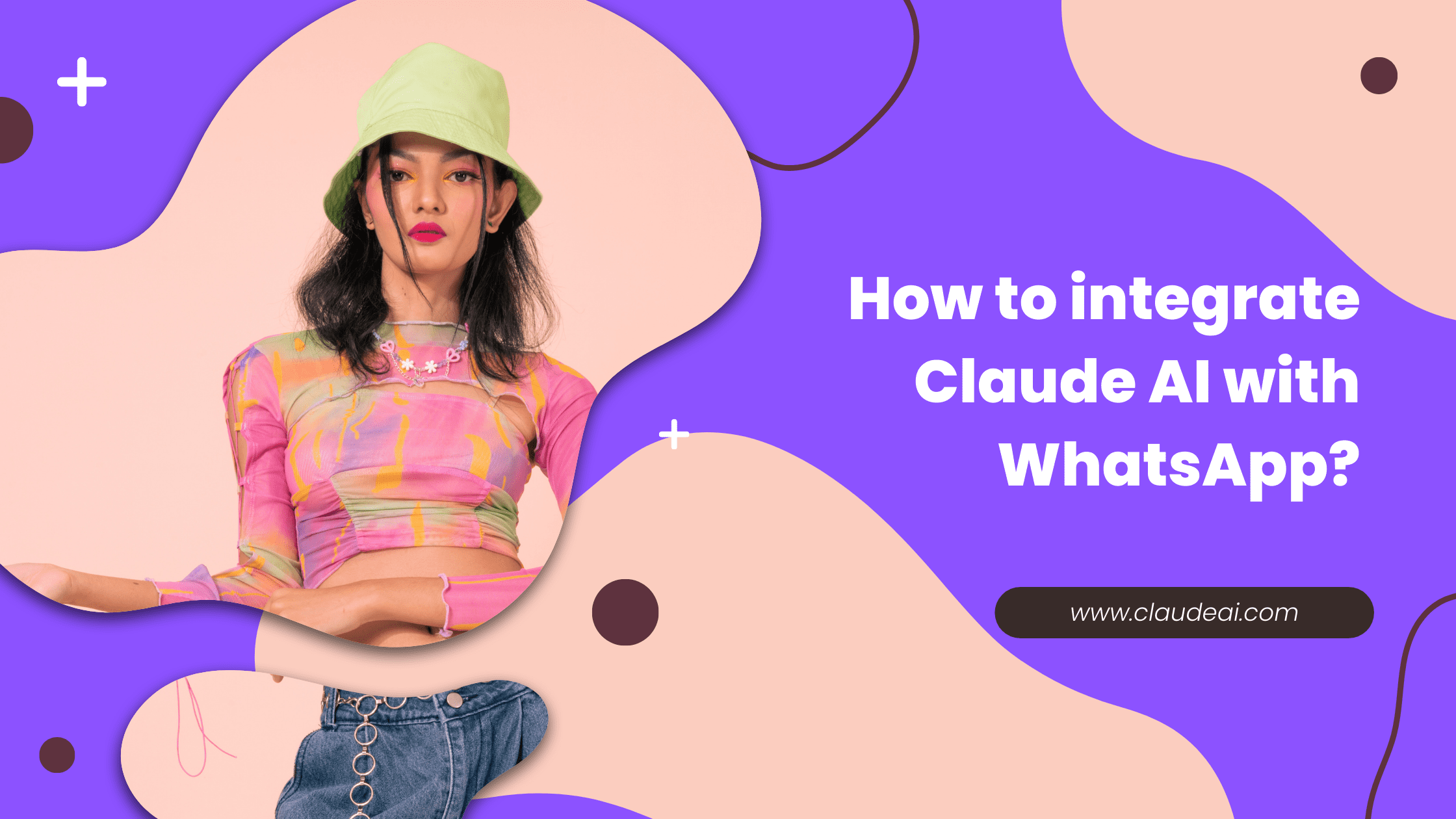
2 thoughts on “How to integrate Claude AI with WhatsApp?”