How to Create a WordPress Plugin with Claude AI? WordPress is the most popular content management system (CMS) used by over 60 million websites. Its plugin architecture makes it easy for developers to extend WordPress functionality without modifying core files.
Plugins allow you to add features like contact forms, galleries, sliders, analytics, SEO optimization and more. They are essential for customizing WordPress to suit your specific needs.
In this comprehensive guide, you will learn:
- Benefits of developing WordPress plugins
- Plugin development environment setup
- Basic plugin structure
- Using Claude AI to speed up plugin development
- Critical coding concepts for WordPress plugins
- Plugin security best practices
- Testing and debugging plugins
- Distributing plugins on WordPress.org
By the end, you will have the skills to build functional WordPress plugins efficiently with Claude AI.
Benefits of Developing WordPress Plugins
Here are some of the top reasons to develop your own WordPress plugins:
1. Solve Specific Business Needs
Plugins allow you to add functionality not available in existing WordPress plugins. You can build custom features tailored to your or your client’s particular requirements.
2. Revenue Opportunity
Quality plugins can generate revenue when sold on commercial marketplaces like CodeCanyon.
Popular free plugins on WordPress.org also get thousands of active installs. You can monetize them via premium add-ons, donations and affiliations.
3. Gain Expertise
Creating WordPress plugins requires you to learn PHP, WordPress APIs, hooks, security protocols and more. These skills are highly valued and improve your overall coding abilities.
4. Contribute to Open Source
WordPress is built on open source technology. By developing free and paid plugins, you contribute to the WordPress ecosystem. This raises your profile in the WordPress community.
Plugin Development Environment Setup
Before starting development, you need to setup a WordPress test environment for creating and testing plugins. Here are the requirements:
Local Web Server
Install a local PHP/MySQL capable web server stack like XAMPP or MAMP. This lets you test plugins on your computer without having to upload to a live site each time.
Text Editor
A text editor like Visual Studio Code, Sublime Text or Atom for writing plugin code. Enable syntax highlighting for PHP, JavaScript and CSS for easier development.
WordPress Core Files
Download and install the latest WordPress core files into your local web server. You can reuse this WordPress installation just for testing plugins.
Browser and Debugging Tools
Modern browsers like Chrome and Firefox to test the frontend. Install browser developer tools like Web Inspector to debug JavaScript and inspect page elements.
With these basics covered, you are all set to start building WordPress plugins.
Basic Plugin Structure
The foundation of every WordPress plugin is the main plugin PHP file that handles all functionality. Here is the typical structure:
<?php
/*
Plugin Name: My Plugin
Plugin URI: https://example.com
Description: A brief description of the plugin functions
Version: 1.0
Author: Your Name
Author URI: https://example.com
License: GPLv2 or later
Text Domain: myplugin
*/
// Plugin code logic added here...
?>Let’s understand the purpose of each header comment section:
- Plugin Name: Name displayed on the Plugins page
- Plugin URI: URL to the plugin site
- Description: Short summary of what the plugin does
- Version: Current version number
- Author: Plugin author’s name
- Author URI: URL to the author’s website
- License: Plugin license, GPLv2 or later
- Text Domain: Unique text domain string for localization
This top comment block provides metadata used across WordPress to identify your plugin properly.
All PHP functions, hooks and business logic goes after the header comment. As functionality expands, additional files get added but main plugin file acts as the entry point.
Using Claude AI to Speed Up Development
Claude AI is an artificial intelligence assistant trained by Anthropic to be helpful, harmless, and honest. Its advanced natural language capabilities can simplify WordPress plugin development.
Here are some ways Claude can accelerate common plugin coding tasks:
1. Generate Boilerplate Code
Use Claude AI to instantly generate plugin header comments, directories, PHP class outlines and standard file templates to avoid repetitive coding.
For example, ask Claude:
“Please generate the boilerplate code for a WordPress plugin named Social Likes Manager including headers, PHP classes and definition files.”
2. Discover Relevant Hooks
WordPress hooks allow plugins to tie into events and modify data. But finding the right hook is challenging for developers.
Ask Claude to recommend hooks for specific functionalities you want to add:
“What is the best hook to use if I want to validate data before user registration is completed in WordPress?”
3. Code Complex Functions
Stuck trying to program an intricate feature like a custom Gutenberg block, custom RSS feed or API integration?
Describe the requirement and Claude will write the entire functional code for you in WordPress standard syntax.
This allows you to focus on strategic tasks while Claude handles the complex coding.
4. Fix Bugs and Issues
Does your plugin have functionality issues? Explain the problem code flow to Claude along with expected behavior.
Claude will analyze and suggest modifications, improvements and fixes to resolve bugs quickly.
Leveraging Claude AI’s capabilities in this manner lets you speed up WordPress plugin building safely.
Critical Coding Concepts for WordPress Plugins
While Claude AI handles much of the complex coding, having core knowledge helps you provide effective instructions and make strategic decisions.
Here are some key concepts to learn:
PHP Basics
Know basics like variables, data types, functions, classes, arrays, conditionals and loops. This Foundation will help code logic better.
Hooks and Filters
Master the plugin API including hooks like actions and filters. This is crucial to extend functionality.
Security Best Practices
Validate and sanitize all user inputs via built-in WordPress functions before use to prevent security risks.
Custom Post Types
Plugins need to store and organize data efficiently. Custom post types are an advanced concept used widely.
Admin Interface and Settings
Use built-in classes to create admin pages, forms, dashboards and customizer settings for managing plugins.
Integrating JavaScript/Ajax
For dynamic effects and asynchronous calls, understand integrating custom JS code into WordPress site and admin.
As you gain proficiency in these, you can transform basic plugins into powerful tools leveraging Claude AI’s assistance.
Plugin Security Best Practices
Security vulnerabilities can compromise site integrity. Use these guidelines to build secure plugins.
Escape Outputs
Escape all outputs like echo, print etc. via esc_html(), esc_attr() and esc_url() to prevent XSS issues.
Validate and Sanitize Inputs
For form data, admin settings, Ajax calls etc. sanitize via sanitize_text_field(), intval() and strip dangerous characters.
Use Nonces
Generate one-time random strings called nonces via wp_create_nonce() and verify using wp_verify_nonce() to prevent CSRF attacks when processing requests.
Capability Checks
Use current_user_can() to check viewer permissions before showing sensitive data or allowing admin actions.
Prepared Database Queries
Use $wpdb->prepare() when running all custom database SELECT, INSERT, UPDATE, DELETE queries to prevent SQL injection attacks.
Validate Plugin URLs
Always validate user-inputted URLs using esc_url_raw() before fetching to avoid SSRF vulnerabilities causing unwanted website scraping.
Data Validation
Check and sanitize types like emails, URLs and numbers during submission using native PHP validation functions.
Making these measures an integral part of your plugin coding practice fortifies overall security.
Testing and Debugging Plugins
Rigorous testing is vital before releasing your plugin. Here are effective strategies:
Unit Testing
Break code into units and test each function independently to validate they behave correctly. Automated unit testing saves effort.
Functional Testing
Test the entire work-flow front to back simulating real-world user scenarios. Check if outputs match expected for different parameters.
Cross-Browser Testing
Load plugin on Chrome, Firefox, Safari, IE and confirm UI/UX works fine across browsers and devices (desktop/mobile).
Check Error Logs
Enable WP_DEBUG mode to notice warnings or deprecated functions during testing. Fix issues before release.
Debugging Tools
Use Xdebug PHP debugger to step through execution paths. Browser developer tools are handy for tracing JavaScript issues.
Version Control
Use Git for managing code revisions so you can revert bugs in new versions without breaking existing implementations.
Here is the completion of the article:
Distributing Plugins on WordPress.org
WordPress.org is the official directory for free WordPress plugins. Publishing here lets you tap into a large active user base.
To list your plugin, you need to adhere to their plugin guidelines.
Some key requirements are:
- Stable plugin that fulfills the promised functionality
- Clear documentation explaining features
- Proper licensing terms, GPLv2 or later
- Publicly visible bug tracker to manage issues
- No security vulnerabilities
- Translation ready code for internationalization
Additionally, plugins undergo a comprehensive human review covering security, code quality, naming conventions and other aspects.
Once approved, users can browse, download and rate your plugin. This provides rewards like visibility, user feedback and potential donations for popular plugins.
So by mastering WordPress plugin coding leveraging Claude AI’s speed and skills, you can impact thousands of sites globally.
Conclusion
Developing quality WordPress plugins requires mastering diverse concepts from core PHP, WordPress APIs to security protocols.
We learned how Claude AI’s advanced natural language understanding capabilities can simplify and accelerate myriad complex coding tasks.
By combining your strategic vision with Claude AI’s programming assistance, you can build secure, robust plugins faster catering to diverse custom needs.
The collaborative human-AI approach highlighted lets you contribute proactively to the flourishing WordPress ecosystem for mutual benefit.
I hope you found this guide helpful for kickstarting your journey as a WordPress plugin developer leveraging leading-edge AI technology!
FAQs
What programming languages are required for WordPress plugin development?
The main languages are PHP, JavaScript, HTML and CSS. PHP runs on the server-side integrating with WordPress core while JS manages front-end interactivity. HTML and CSS are used for structuring content and styling.
What is the benefit of using Claude AI for plugin development?
Claude AI speeds up development by generating boilerplate code, recommending appropriate hooks to use, coding complex functions automatically and suggesting fixes for issues. This frees you to focus on strategic tasks.
How can Claude AI help secure my WordPress plugin code?
Ask Claude for recommendations on security best practices when developing WordPress plugins. It will provide tips on validation, escaping outputs, nonces, sanitization and more based on extensive data to build secure, vulnerability-free plugins.
What plugin licensing terms should I use?
Use GPLv2 or later which is required to publish your plugin freely on WordPress.org. Alternatively, commercial proprietary licenses can be implemented for paid plugins.
How do I test my WordPress plugin efficiently before release?
Perform unit testing, functional testing, UI testing across devices, check error logs and debug issues leveraging tools like Xdebug during the development phase. This ensures your plugin works correctly.
Does my plugin need to be translation ready?
Yes, use text domains, localization functions and other standards so your plugin text can be translated into multiple languages enabling wider adoption globally.
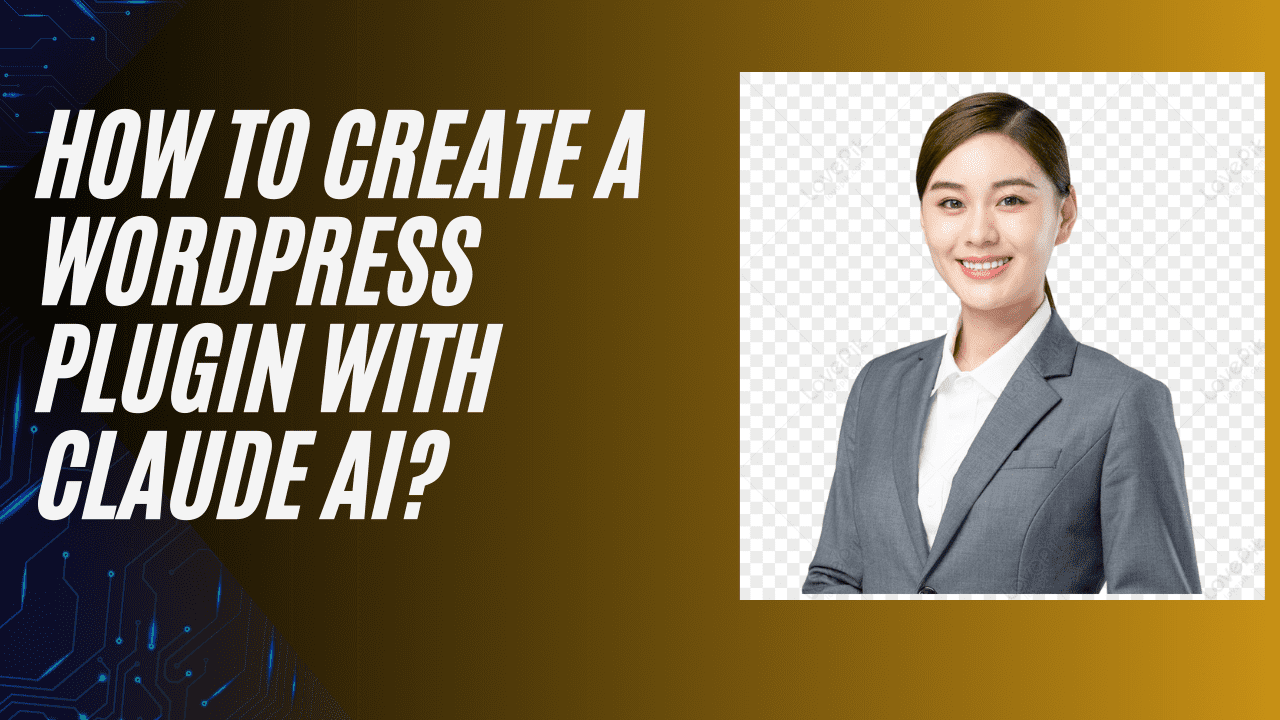
19 thoughts on “How to Create a WordPress Plugin with Claude AI?”