A voice assistant can be an incredibly useful tool that allows you to interact with technology using only your voice. Voice assistants like Claude use natural language processing (NLP) to understand spoken commands and respond to queries, perform tasks, and control smart devices.
Creating your own voice assistant from scratch is an ambitious but rewarding project for anyone interested in artificial intelligence and speech recognition. In this comprehensive guide, we will walk you through the key steps to build a voice assistant similar to Claude on your own.
Gather Requirements and Define Features
The first step is deciding the capabilities you want your voice assistant to have. This helps direct the project scope and technology choices. Here are some common voice assistant features to consider:
- Wake Word Detection: The ability to “wake up” the assistant by saying a phrase like “Hey Claude”. This requires training a machine learning model.
- Speech Recognition: Converting audio speech into text commands that can be acted upon. Popular speech recognition APIs include Google Cloud Speech-to-Text and Azure Cognitive Services Speech SDK.
- Natural Language Processing (NLP): Analyze text to determine user intent and extract relevant details so the assistant understands commands.
- Response Generation: Use NLP algorithms to formulate an appropriate voice-based response. Text-to-speech conversion creates the audio.
- Query Capabilities: Support questions and requests for information via a knowledge base or internet search integration.
- Task Automation: Connect smart home devices and web services to perform actions like playing music.
- User Personalization: Store preferences, usage data, and contexts to adapt responses to individuals over time.
Outline all required components and functionality when planning your assistant’s architecture and workflow. This also helps estimate the effort and resources needed.
Prototype the Conversation Flow
Having a conversation flow mapped out is crucial for training a voice assistant. Think through common queries and commands users will likely ask your assistant. Develop a mock interaction simulating both sides of a typical dialog exchange.
Document all the conversational branches and transitions. Identify how the assistant should handle ambiguous or unexpected inputs. Also decide fallback prompts for when the assistant does not confidently know how to respond.
This framework will provide training data for your NLP models. It also develops the foundational interaction blueprint. You can iteratively improve the prototype conversation flow as you continue developing the voice assistant capabilities.
Set Up Development Environment
With the conversation framework defined, the next step is structuring your development workflow. Setting up the proper environment ensures you build and test your voice assistant efficiently. Here are key components to have in place:
- Python libraries: Python has extensive libraries for building voice assistants like speech recognition, NLP parsers, neural networks, and more. Set up a Python virtual environment for dependency management.
- Storage: Persist raw audio, transcriptions, NLP extracts, user session data, configured responses, and logs in a storage solution like MySQL, MongoDB, Amazon S3, or Google Cloud. This facilitates analysis and monitoring.
- Audio interface: A microphone and speaker allows the assistant to intake vocal commands and output synthesized speech responses during testing. Consider hardware like a USB microphone and desktop computer speakers to start.
- Cloud platform: Cloud platforms offer managed speech recognition services you can leverage instead of training speech-to-text models from scratch. Popular options include Google Cloud Platform, Amazon Web Services, and Microsoft Azure.
- Source control: Use Git and a remote source repository like GitHub to track changes to training data, model configurations, dialog flows, and code. This supports versioning rollbacks if needed.
Develop Core AI Capabilities
Once your environment is ready, the programming work begins for enabling the voice assistant to understand people and respond intelligently using AI techniques:
Wake Word Detection Model
Create a wake word detection model using neural networks that constantly listens for a specific phrase like “Hey Claude”. This signals when a user interaction starts. Use annotated audio clips of people saying different phrases to train the model.
Evaluate model accuracy during training iterations to improve false positive and negative rates. This ensures the assistant responds appropriately to genuine wake word utterances.
Speech-to-Text Engine
Leverage cloud speech recognition APIs that convert audio into machine readable text for the assistant to act upon. You can also develop custom speech-to-text models using neural networks, but cloud services provide accurate off-the-shelf capabilities.
Build mechanisms for handling edge cases like no speech detected, low confidence transcriptions, or excessive background noise interfering. Use fallback reprompts to overcome temporary issues hearing commands.
Natural Language Understanding
Process text coming from speech-to-text to comprehend what the user wants the voice assistant to do at a semantic level. Use NLP techniques like classification algorithms to determine user intent like asking a question or issuing a command. Extract entities and attributes as well, such as song or artist names for music requests.
Define all forms of intents, entities, phrase patterns, synonyms, and dialog actions the assistant should recognize based on the initial conversation flow prototype. These become labels when training NLP models using sample representative sentences demonstrating each case.
Continuously enhance understanding accuracy by feeding ambiguous/incorrect interpretations back into training data so the models learn. Provide mechanisms for users to refine interpretations of their commands when needed.
Response Generation & Text-to-Speech
When the assistant understands a command, formulate an appropriate response. Leverage text generation algorithms that account for prior dialog context and relevant details extracted from user input when crafting replies.
Text-to-speech technology then converts those response texts into natural sounding vocal audio. Cloud APIs provide reliable text-to-speech, but also research synthesizing speech yourself using deep learning.
Allow for response variety – do not always react the exact same way. Incorporate some personality and randomness within reason to seem more human.
Enable Task Automation
While answering questions is useful, the hallmark of assistive technology is performing actions on the user’s behalf. Enabling rich task automation requires some integration work:
- Smart home devices: Connect internet-enabled appliances via API, allowing voice control over lighting, thermostats, robot vacuums and more based on home automation platform.
- Media services: Build hooks into audio/video streaming platforms so users can play requested content by voice. Authorize and persist user login details.
- Web services: Access user data within common web services like calendars, email, and documents to look up availability, send messages, create notes etc. per voice commands.
- Ecommerce: Develop shopping capabilities by accessing product catalogs and public offers from various online stores. Enable voice-initiated checkout leveraging user shopping accounts.
- Third-party APIs: Incorporate supplementary data sources like weather, news, places, and stocks via add-on API integrations. Support related voice commands using API response data.
Choose automation targets users likely want to control hands-free via an assistant. Implement the subset matching your project goals, while architecting with extensibility in mind as you enhance capabilities over time.
Set Up Host Infrastructure
With the voice assistant functionality working in development, determine how users will access it. There are several deployment approaches depending on who will use it and from what devices.
Mobile App
For broader consumer access, create iOS and Android apps with embedded microphone/speaker and interface screens. This allows installing a personal assistant on smartphones and tablets available whenever out and about.
On-Device Appliance
Alternatively develop a hardware IoT appliance with the voice assistant built-in. Integrate microphone/speaker arrays for multidirectional sound input/output along with LED lights and screens. Connect to the internet via WiFi and plug into wall power outlets.
Cloud-Hosted Service
A scalable option is hosting the voice assistant in the cloud instead of on-device. This way multiple users can access the same assistant instance via client apps that relay audio to/from the cloud. Requires significantly more server infrastructure.
Evaluate accessibility, convenience, costs, and capabilities when picking an hosting strategy. Aim for maximal user coverage across devices to drive regular active usage of your voice assistant.
Conduct Quality Assurance Testing
Before releasing your voice assistant, rigorously test capabilities and usability. Fix critical issues and refine rough edges proactively based on feedback. Useful QA techniques include:
- Function verification: Methodically test supported features using a defined test plan spreadsheet. Confirm intended behaviors occur by inspecting system logs and responses.
- Live user trials: Recruit a small group of people to independently interact with the assistant for a period of time. Gather their observations around strengths/weaknesses to address.
- Bug bashes: Conduct collaborative troubleshooting sessions with the development team. Take turns giving unusual voice commands trying to confuse the assistant’s understanding abilities and identify edge cases that break things.
Build out testing harnesses and instrumentation to monitor key performance metrics like uptime, response latency, transcription accuracy, intent recognition rates, API usage volumes, and cloud costs. Continuously measure quality over time, triggering alerts for anomalies needing investigation.
Launch and Iterate
Once core functionality is stable after QA, you are ready to debut your intelligent voice assistant! Promote capabilities, suggest example commands, and educate users on best practices to ask questions and issue requests conversationally. Maintain public roadmap visibility and gather ongoing community feedback to influence areas of focus.
Conclusion
Building a voice assistant like Claude from scratch is certainly an ambitious undertaking, but following the steps in this guide sets you on the path to success. First, thoroughly plan out features and model the conversation flows your assistant will support.
Next, leverage cloud services and open source toolkits to accelerate development of speech recognition, natural language understanding, and response generation capabilities. Allocate time to connect with external APIs and platforms you wish to integrate. Rigorously test all components, and fix issues uncovered before allowing real-world user access.
Finally, release initial capabilities to collect feedback, measure usage metrics, and expand your assistant’s knowledge and skills over time. With diligence and incremental refinement, you can create a valuable voice-powered assistant that intelligently helps people accomplish tasks hands-free using natural dialogue interactions.
FAQs
What programming languages are required?
Python is the most common language used for building voice assistants given its extensive libraries suited for speech recognition, natural language processing (NLP), and machine learning. Knowledge of JavaScript is also useful for frontend development.
What hardware is needed?
To start, you can build and test a voice assistant on a regular desktop computer with microphone and speakers. For deployment, options range from mobile devices, smart speakers, on-device appliances, or server infrastructure hosting in the cloud.
How long does it take to develop a functional voice assistant?
It’s possible to have a simple prototype responding to a few basic voice commands within a couple weeks. More complex assistants capable of conversational interactions, answering questions, and automating tasks can take 6 months or longer involving a team of speech recognition and NLP experts.
What existing voice assistant APIs and services can I leverage?
Major cloud platforms like Google Cloud, AWS, and Azure provide speech-to-text, NLU, and text-to-speech services to accelerate development. There are also pre-built conversational AI bot platforms from vendors like Dialogflow, IBM Watson, and Amazon Lex.
How do I obtain training data for machine learning models?
Good data is key. Recording a diverse dataset of people speaking prompts designed to simulate conversations with your assistant provides application-specific samples. Leverage public speech recognition datasets as well to augment accuracy.
How do I improve capabilities over time?
Analyze logs of queries users struggle with or fail on to identify gaps. Survey users directly asking what additional capabilities they want. Maintain a roadmap to tackle top requests and major issues measured objectively using usage metrics.
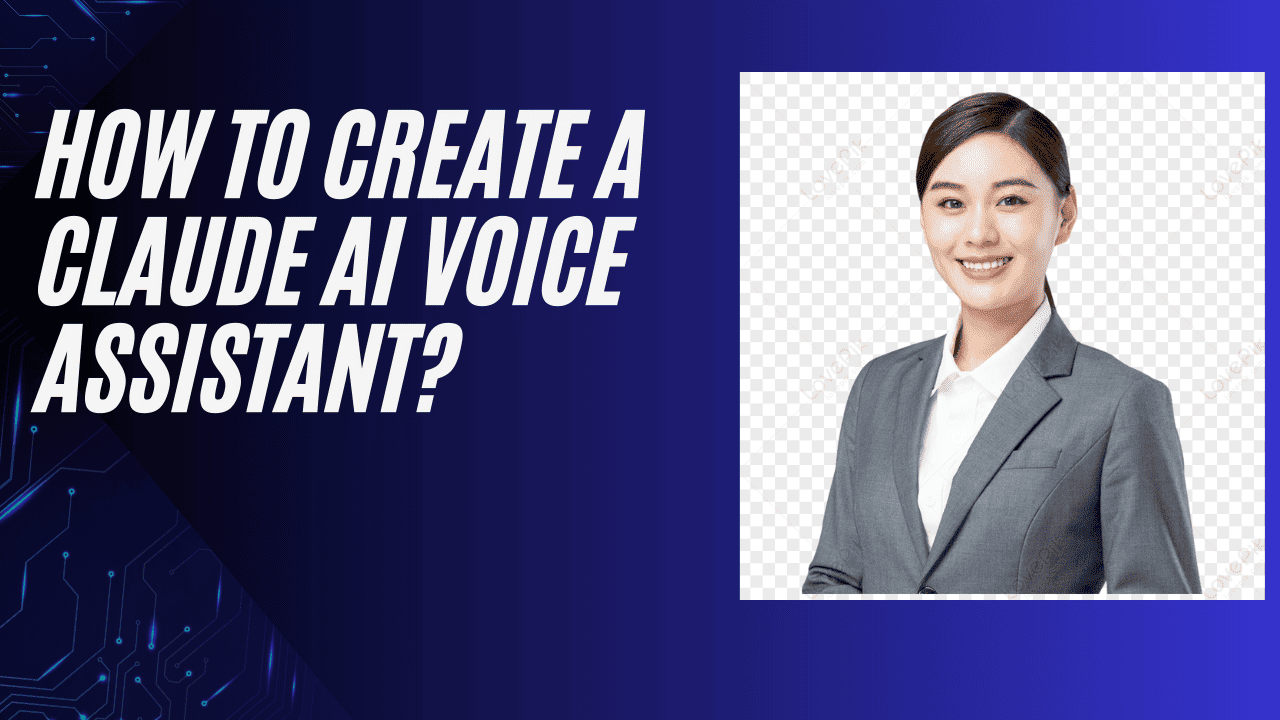
23 thoughts on “How to Create a Claude AI Voice Assistant?”